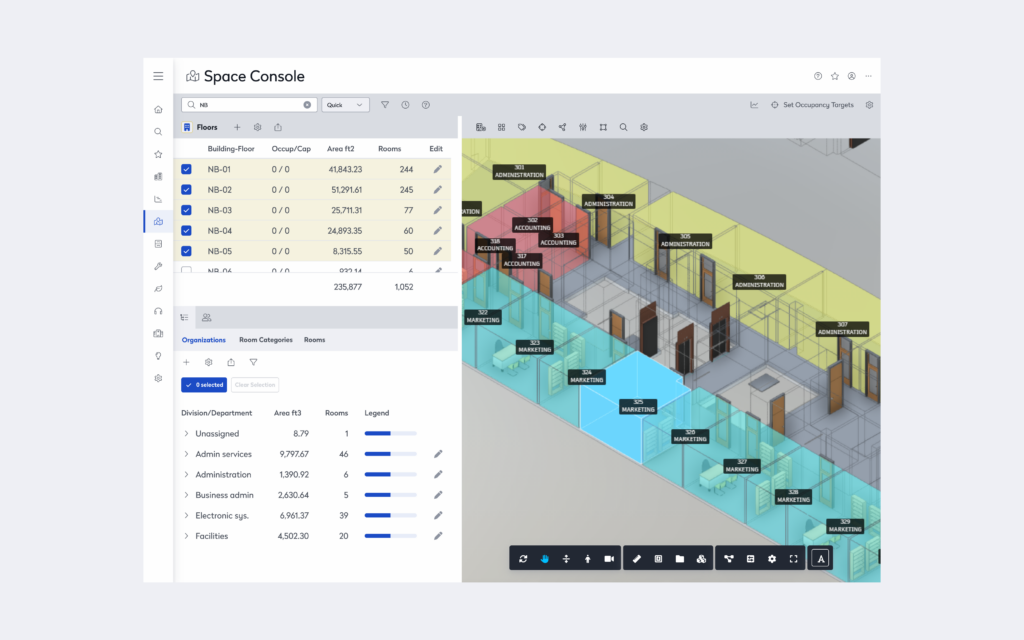How Adaptive Reuse Transforms Facilities for Modern Use

Understanding Adaptive Reuse
Adaptive reuse is the process of repurposing existing structures for new and innovative uses. This sustainable approach to construction has gained traction in recent years, as developers, architects, and facility managers recognize the potential of older buildings. Rather than demolishing and starting anew, adaptive reuse focuses on transforming these structures to meet modern needs while preserving their historical, cultural, or architectural significance. For example, Google transformed the historic Spruce Goose hangar in Los Angeles into a cutting-edge office space. Similarly, the Battersea Power Station in London has been revitalized as a mixed-use development featuring residential, office, and retail spaces, showcasing how adaptive reuse can meet diverse needs while preserving iconic landmarks.
Environmental and Economic Benefits
One of the most compelling advantages of adaptive reuse is its environmental impact. By repurposing existing materials and reducing demolition waste, this approach minimizes the carbon footprint associated with new construction. Additionally, it reduces the demand for raw materials, contributing to resource conservation. The adaptive reuse of the Ponce City Market in Atlanta, which transformed a historic Sears, Roebuck & Co. building into a vibrant mixed-use space, exemplifies this sustainable practice. From an economic perspective, adaptive reuse often proves more cost-effective than building from scratch. Renovating an existing structure typically involves lower labor and material costs. Moreover, it can attract tax incentives and grants, especially when the project involves historic preservation. These savings, coupled with the unique character and appeal of repurposed buildings, make adaptive reuse a financially sound strategy. For instance, the conversion of Chicago’s Merchandise Mart into a thriving hub for businesses and events highlights how reusing existing infrastructure can drive economic growth.
Preserving Community Identity
Adaptive reuse projects contribute significantly to maintaining and enhancing a community’s identity. Older buildings often hold historical or sentimental value for local residents. Repurposing these spaces allows communities to retain their architectural heritage while giving the structures new relevance. For instance, the Gasometers in Vienna, Austria, were converted from gas storage tanks into modern residential and commercial spaces, preserving their iconic appearance while revitalizing their function. This balance between preservation and innovation fosters a sense of continuity and pride among residents, strengthening community bonds. Additionally, adaptive reuse projects like the redevelopment of Pittsburgh’s Heinz Lofts, a former food manufacturing site turned residential complex, showcase how old industrial landmarks can become integral parts of the community fabric.
Key Factors for Success
To ensure the success of an adaptive reuse project, careful planning and collaboration are essential. Stakeholders must assess the building’s structural integrity, zoning regulations, and potential environmental hazards. Engaging architects, engineers, and preservation specialists early in the process helps address these challenges and identify creative design solutions. For example, the transformation of Detroit’s Michigan Central Station into a technology hub by Ford Motor Company involved extensive collaboration with local authorities and preservation experts. Clear communication among all parties, from developers to local authorities, is vital to navigating the complexities of such projects. Establishing a shared vision and leveraging modern technology, such as Building Information Modeling (BIM), can streamline the planning process and ensure successful outcomes.

Iconic Examples and Future Potential
Adaptive reuse has already yielded numerous iconic projects worldwide. Former warehouses, factories, and churches have been transformed into vibrant office spaces, residential complexes, and cultural centers. For instance, the High Line in New York City turned an abandoned railway into a thriving public park, demonstrating the potential of adaptive reuse to enrich urban life. Looking forward, this approach will play a crucial role in addressing urban density, sustainability goals, and the evolving needs of modern societies. As cities continue to expand, projects like the redevelopment of Toronto’s Distillery District into a pedestrian-friendly cultural hub highlight how adaptive reuse can create engaging and functional urban environments.
A Strategy for Sustainable Growth
Adaptive reuse exemplifies the perfect marriage of innovation and tradition. By transforming aging facilities into functional, modern spaces, this process delivers environmental, economic, and social benefits. Companies like Airbnb, which renovated historic homes and buildings into unique lodging options, demonstrate how adaptive reuse can align with business goals. As cities grow and evolve, adaptive reuse offers a sustainable pathway to development, proving that old spaces can indeed find new life. It provides a way to honor the past while building a more sustainable future, ensuring that communities thrive both economically and culturally.

![How Gen Z is Shaping the Future of Sustainability [draft]](https://images.ctfassets.net/v7wr16nrr0mz/7jNQCCFBLoI5CsQjiZpd0e/de4e51852df53e3ca6765819cd5ba59b/gen-z-and-sustainability-internal-1-1920x1080.jpg?fm=webp)