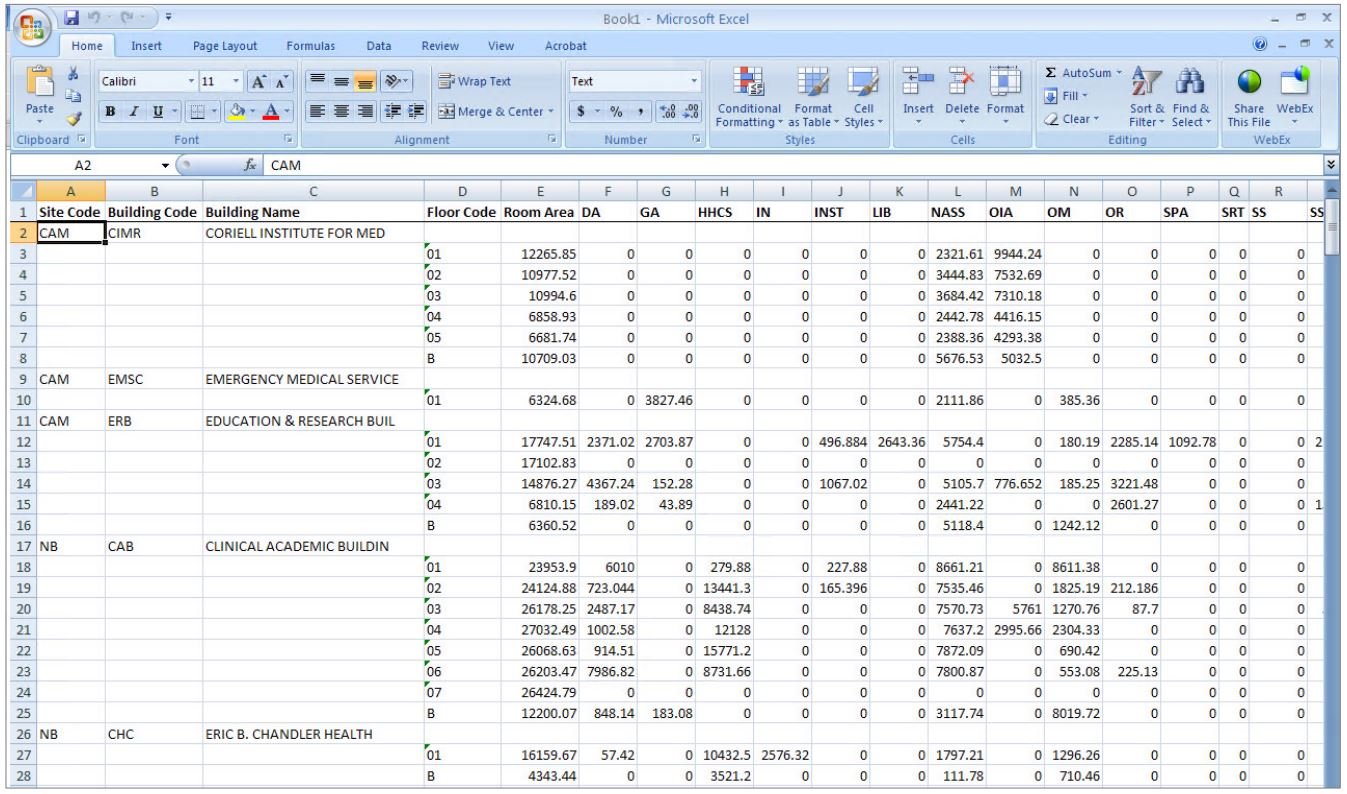Web Indirect Cost Recovery (ICR) is a web-based surveying and management tool for higher education institutions to efficiently and accurately keep track of and recover indirect costs for federal grants and contracts according to OMB Circular A-21. This ARCHIBUS add-on application has been designed and developed by Robotech CAD Solutions, Inc. in cooperation with a number of prominent higher education institutions in New Jersey and New York. Web-ICR is integrated with ARCHIBUS, a world-leader Total Infrastructure and Facilities Management System, and its Web Central portal allowing the application take advantage of numerous capabilities of ARCHIBUS.
Features and Benefits
Web ICR provides one unified screen to enter and manage space information specific to Facilities and Administrative (F&A) cost rate proposal and as required by the OMB Circular A-21. Following is a list of some of the features of the tool:
- Search for a space based on multiple criteria,
- Review space details with regard to space functions in the form of HEGIS Rollups and Codes,
- Review, assign or remove available grants, Principal Investigators (PIs) and Co-PIs to or from selected space. Users can either assign a grant directly to a space or alternatively, assign a PI and assign selected grants of that PI to the space,
- Review and edit functional allocations of a selected space and submit for administrative review,
- Send additional comments and considerations via email to space administrators.
Web ICR also comes with a System Administrator Reporting tool for administrators to review user updates submitted over the intranet and approve/reject changes.
Administrator Reporting
Windows-based reporting tool consists of a number of reports for accounting and space administrators to review and manage current space functionalization and cost allocations. The tool works in ARCHIBUS Windows client. Reporting tool provides following features and benefits:
- Search/query entire space inventory of your organization,
- Examine and modify space functions and related allocations,
- Manage grants, related funds, principal investigators and space allocations for each,
- Prepare reports by different domains such as by site, building, floor etc.
- Export space tables or reports to MS Excel.
Select, assign, review and edit occupants, occupants’ grants and space functions of a space, all in one screen:
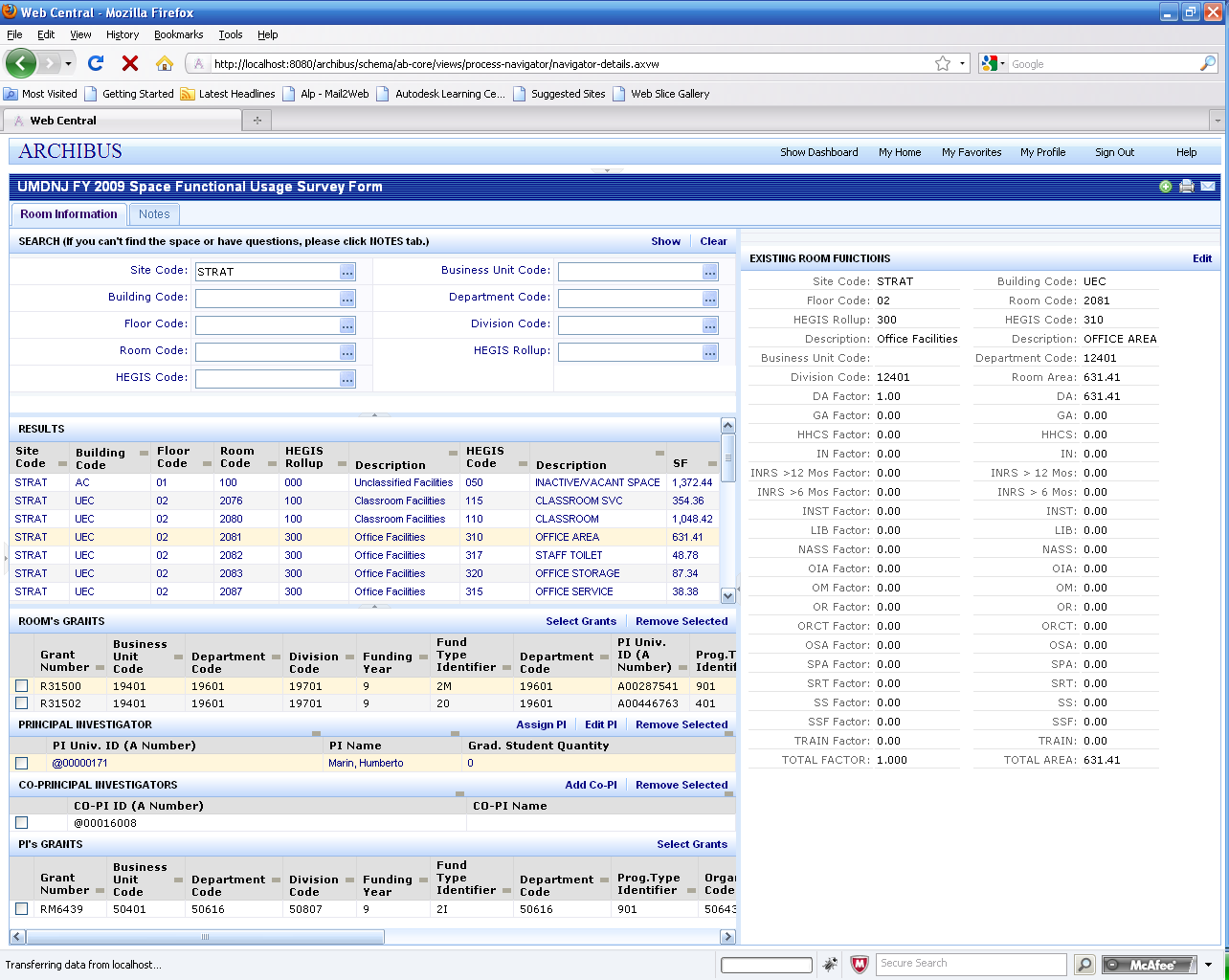
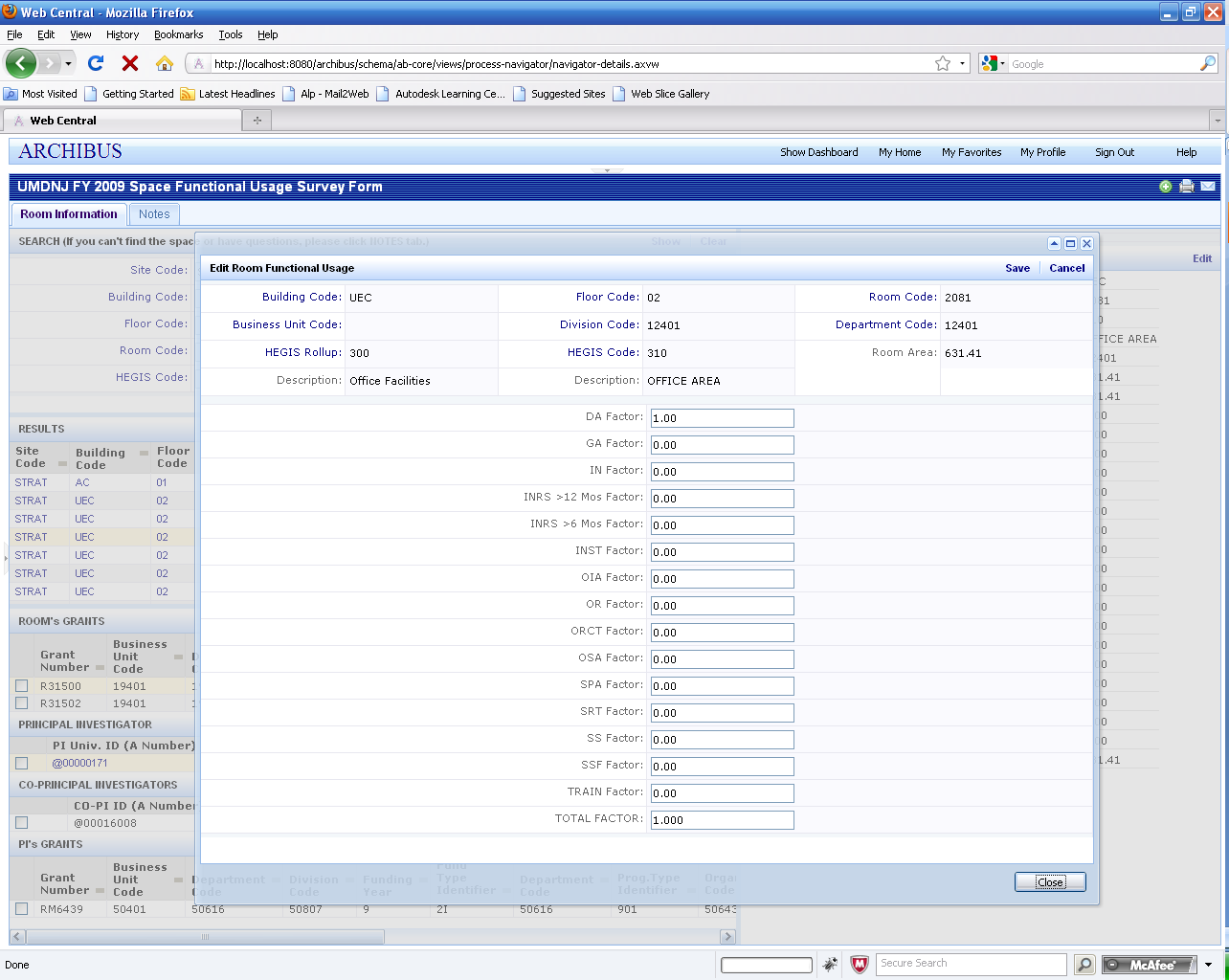
Indirect Cost Recovery
Review and edit existing space functional allocations:
![RCS-FM-spaced-2[1]](https://www.robotechcad.com/wp-content/uploads/2022/08/RCS-FM-spaced-21.png)