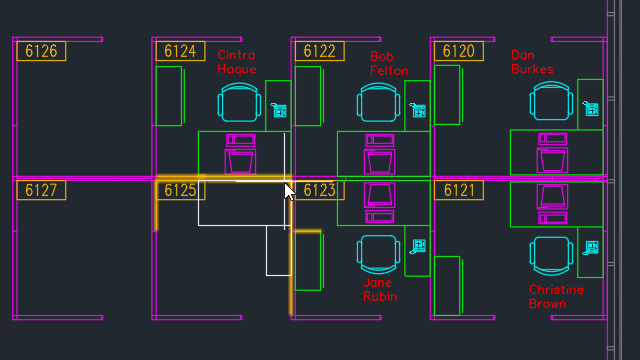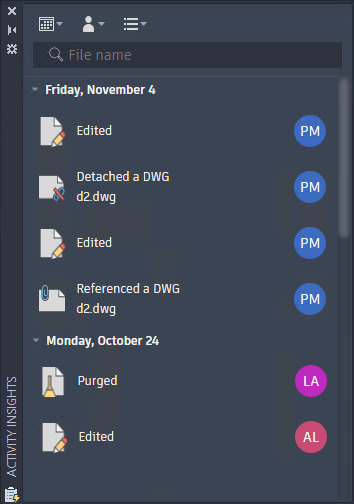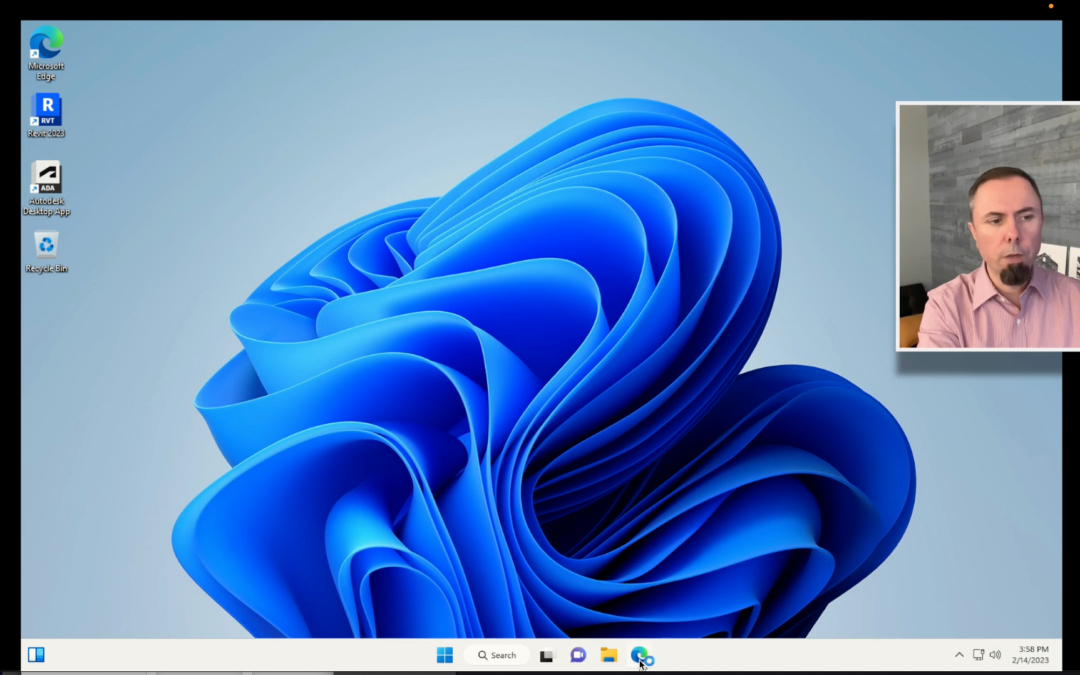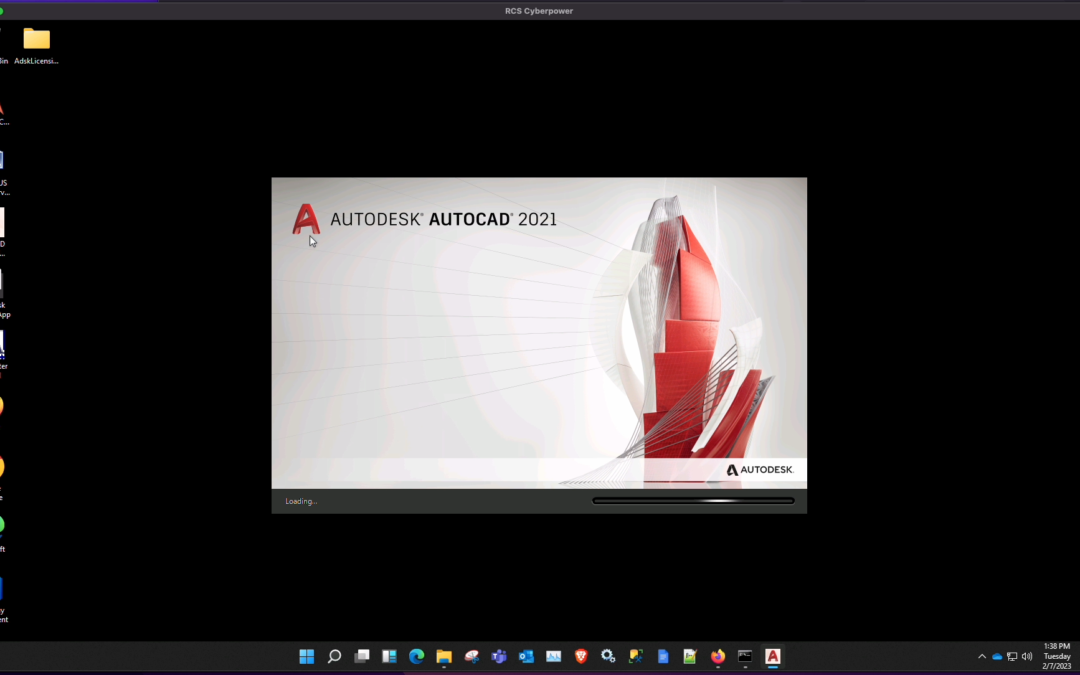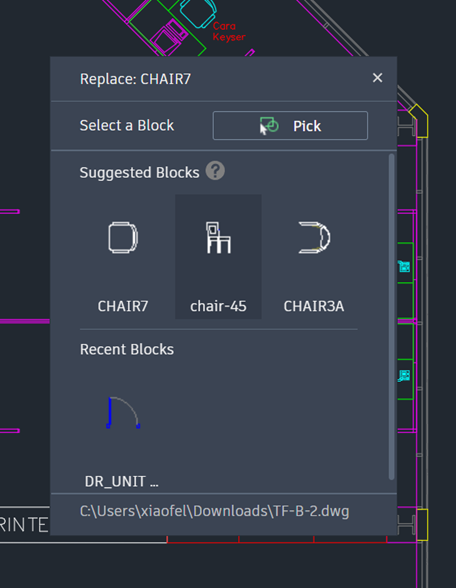
Smart Blocks: Replacement
by Alberto Freire | Mar 17, 2023 | H-Autocad2024
-
Replace specified block references by selecting from a palette of suggested similar blocks.
When you select block references to replace, the product suggests similar blocks for you to select from.
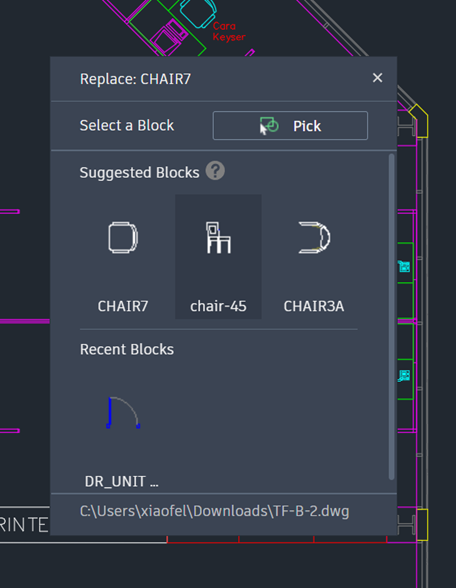
When the block references are replaced, the scale, rotation, and attribute values are maintained from the original block.
New Commands
BREPLACE – Replaces specified block references with a block you select from a list of suggested blocks.
-BREPLACE – At the Command prompt, replaces specified block references with a block you select from a list of suggested blocks.
BLOCKSDATAOPTION – Displays the data collection consent dialog box.
New System Variables
BLOCKSDATACOLLECTION – Controls whether the content data used during block replacement is sent to the data collection service.