Activity Insights provides an understanding of the past actions that you or others have performed with regard to your drawings.
Activity Insights tracks events whenever a drawing file is opened and being worked on in AutoCAD. It can also track some events outside AutoCAD such as a drawing rename or copy in Windows Explorer. When a drawing is opened, past events performed in the drawing are read from the Activity Insights database and displayed chronologically in the Activity Insights palette. At the same time, events are being written to the database as you work in the drawing, which keeps the contents of the palette current.
Changes are written to the Activity Insights Event Location specified in the Files tab of the Options dialog box. The default location for the Activity Insights Event Location is C:\Users\{username}\AppData\Local\Autodesk\ActivityInsights\Common. Change this to a shared location so that any drawing activity is logged in one location regardless of who works on it.
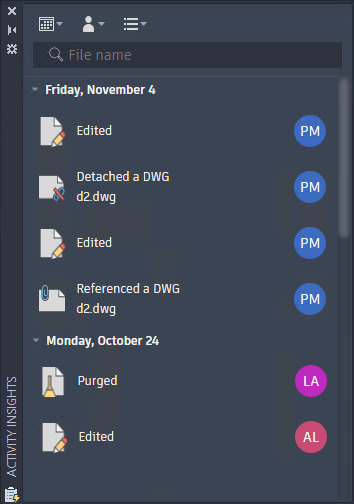
With this information, AutoCAD can surface meaningful insights about your workflow and practices.
New Commands
ACTIVITYINSIGHTSCLOSE – Closes the Activity Insights palette.
ACTIVITYINSIGHTSOPEN – Opens the Activity Insights palette.
New System Variables
ACTIVITYINSIGHTSPATH – Specifies the path where Activity Insights event log files are written (or copied to).
ACTIVITYINSIGHTSSTATE – Indicates whether the Activity Insights palette is open or closed.
ACTIVITYINSIGHTSVIEWEDLOGGING – Turns on\off the logging of “Viewed” events.



