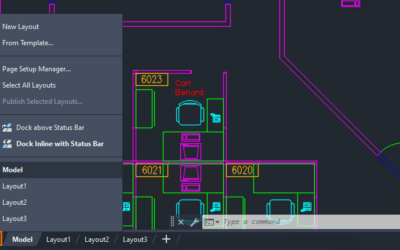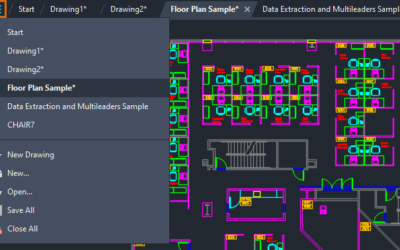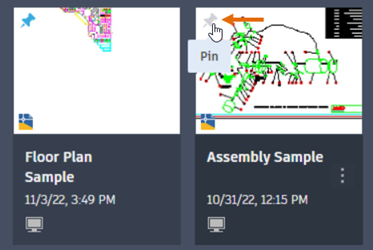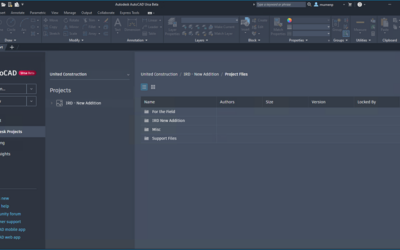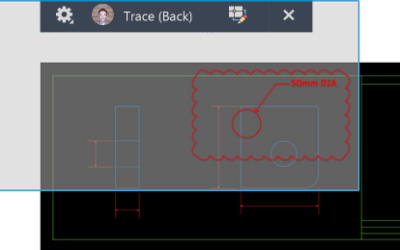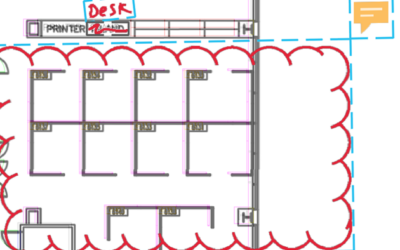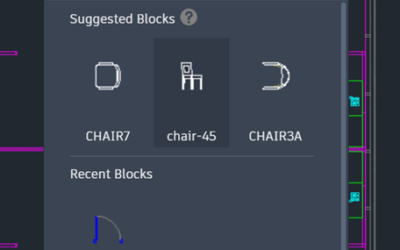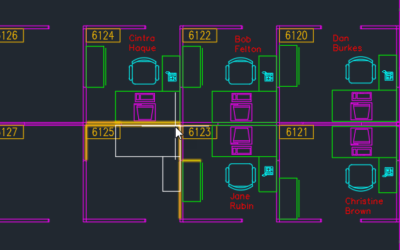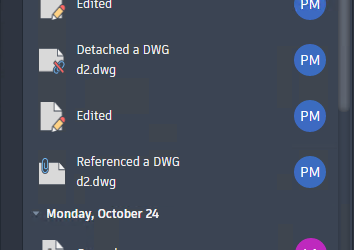AutoCAD 2024
Whats New
Layout Tab Menu
Use the new layout tab menu to switch between layouts, create a layout from a template, publish layouts, and more. Right-click a layout name to see more options. Note: Use the Ctrl and Shift keys to select multiple...
File Tab Menu
Use the new file tab menu to switch between drawings, create or open a drawing, save all drawings, close all drawings, and more. Note: The file tab menu replaces the overflow menu. Hover over a file name to see...
Start Tab Updates
The Start tab continues to be improved in this release including new options to sort and search recent drawings. Recent Drawings Updates The recent drawings list uses smaller thumbnails to allow for more drawings to...
Improvements for Autodesk Docs
The following improvements have been made to Autodesk Docs: Improved support and performance when viewing large files on Autodesk Docs. Improved Desktop Connector resulting in improved performance displaying a drawing...
Trace Updates
The Trace environment continues to improve and now includes the new COPYFROMTRACE command and new settings controls on the toolbar. New Trace Settings The new COPYFROMTRACE command lets you copy objects from a trace...
Markup Assist
The previous AutoCAD release included Markup Import and Markup Assist, which use machine learning to identify markups and provide a way to view and insert drawing revisions with less manual effort. This release...
Smart Blocks: Replacement
Replace specified block references by selecting from a palette of suggested similar blocks. When you select block references to replace, the product suggests similar blocks for you to select from. When the block...
Smart Blocks: Placement
The new smart block functionality can offer placement suggestions based on where you've placed that block before in the drawing. The new automatic block placement capability is now enabled for blocks inserted using the...
Activity Insights
Activity Insights provides an understanding of the past actions that you or others have performed with regard to your drawings. Activity Insights tracks events whenever a drawing file is opened and being worked on in...