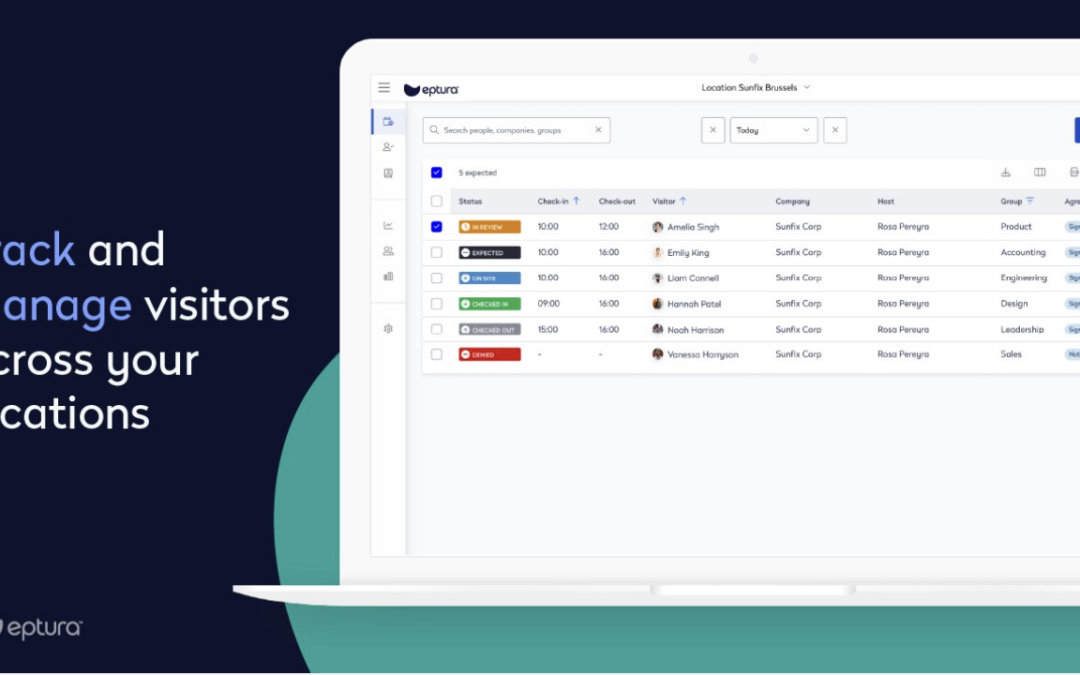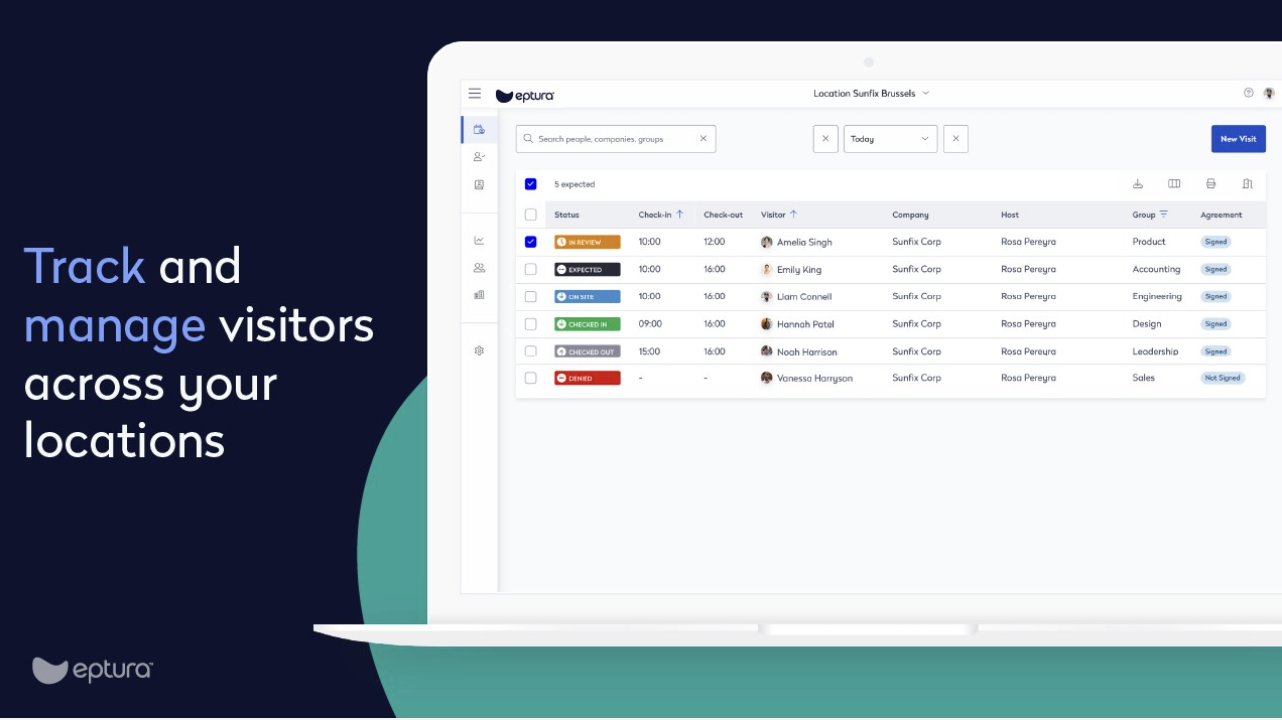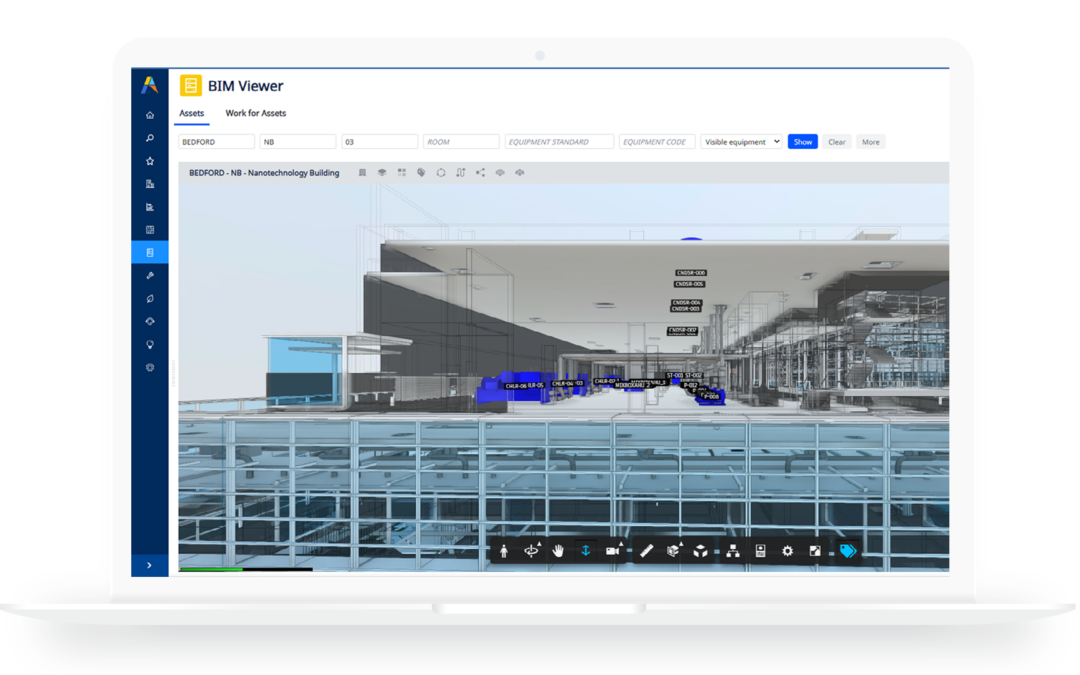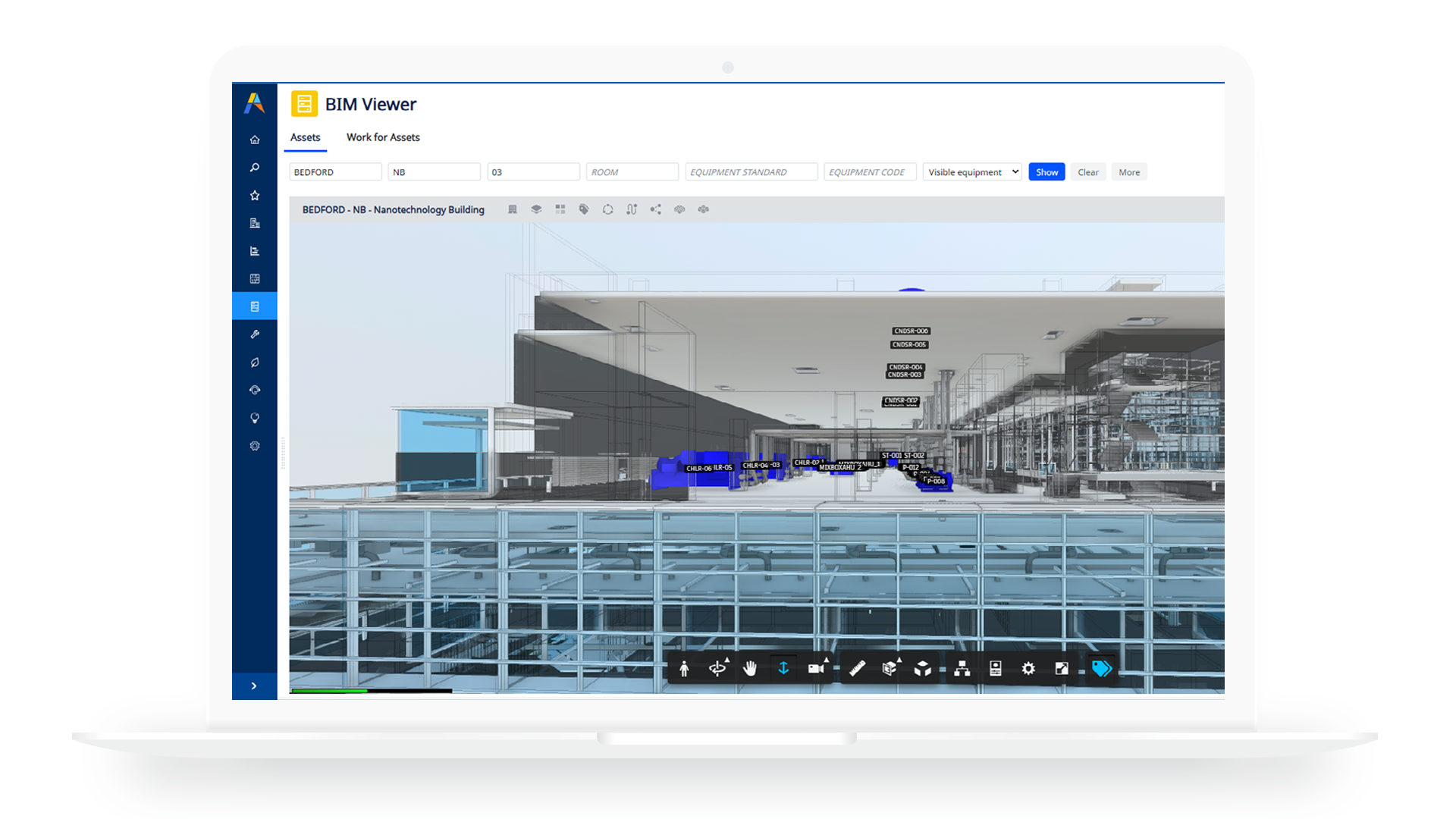Collaborative Workflows: Architects and Facility Managers Creating Future-Ready Workplaces
Creating future-ready workplaces requires close collaboration between architects and facility managers, a partnership that is supercharged by integrating digital workflows and leveraging platforms like Archibus and Autodesk. This cross-disciplinary approach drives smarter building designs and more efficient long-term operations.

Effective collaboration begins early in the project lifecycle. By involving facility managers during the design phase, architects can better anticipate operational needs, accessibility, and adaptability, ensuring the built environment is responsive to future changes.
Digital twins and BIM models underpin this process, capturing both geometric and asset data throughout construction. Using Archibus, teams can manage digital handovers, ensuring every system, room, and component is accounted for and ready for operational uptake.
Ongoing collaboration is facilitated by shared dashboards and cloud platforms. Changes made by architects—such as renovations or space reallocations—can be mirrored instantly within the facilities management system, maintaining alignment and preventing data discrepancies or communication gaps.
Space usage analytics in Archibus provide feedback to architects about real-world performance, informing future designs and fueling continuous improvement loops.
User experience is enhanced when FM teams and architects co-create environments. Acoustic performance, lighting quality, and movement flows can be simulated and tested before implementation, saving time and enhancing outcomes for occupants.
Maintenance planning is also optimized. When facility managers have full access to as-built BIM data via Archibus, scheduling of preventive tasks becomes more accurate, extending equipment life and minimizing disruptions.
Compliance and sustainability targets become shared objectives, guiding joint decision-making and ensuring the building meets or exceeds regulatory expectations throughout its lifecycle.
Robotech CAD Solutions helps bridge gaps between your design and operations teams, supporting best-practices in collaborative workflows and seamless Archibus-Autodesk integration for truly future-ready workspaces. If you’re interested in