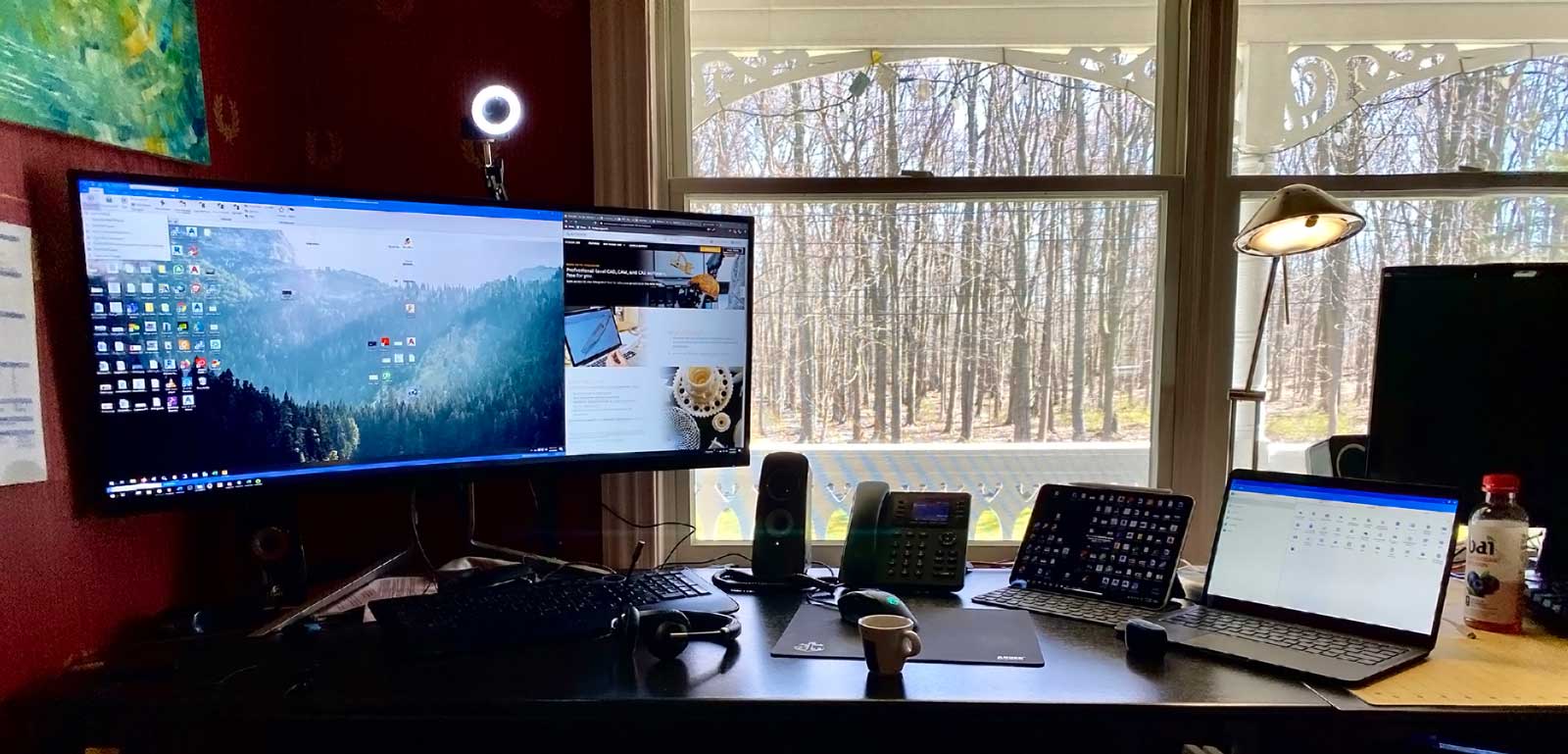
My Home work environment.
Due to current events lots of us are working from home. While this is usually setup automatically for mid/large sized corporations. It might be more of a challenge for smaller companies that lack the necessary IT resources. Bellow you’ll find some general tips that might be helpful to you.
Using Autodesk Software from home
If you use recent Autodesk software you are able to install the product on your home PC and sign-in with your Autodesk account to use your license at home.
Downloading Autodesk software for home use
If use Network licenses at work. You can borrow a license on your work laptop and bring the laptop home.
How to borrow a network license
Remoting into work
There are lots of tools available for remote access to your office PC. (Always check with your IT before trying these options.)
Simple quick setup options:
Logmein
Logmein is a paid service that allows users to remote into their PC’s. You can star a free 14 day Trial:
https://www.logmein.com/
Chrome remote desktop
Chrome remote desktop is a free plugging that allows you to remote into your remote PC via your Google account.
https://remotedesktop.google.com/
More advanced options:
Microsoft’s Remote Desktop
You can easily setup a firewall rule on your office router to allow Microsoft Remote Desktop access to various PCs. This simple approach allows users to login with their office credentials and use their work PC right from home. There’s nothing to install. We recommend setting up two factor authentication to further secure the connection.
Setup example by Windows Central
VPN solutions
Deploying a VPN is a great solution. Its a secure way to be part of the office network from your home PC.
There are lots of software and services available for VPN. Having a VPN is the most secure option. It also gives you the most flexibility. There are many providers that have options available. Cost varies.
Other convenient things to have at home.
Webcam
Having a decent webcam makes a great tool. You’ll be able to have video conferences and have a live chats with co-workers. Its a more personal touch than just chatting via messenger.
Webcams have been sold-out since the crisis started. GameStop has some in-stock:
Gamestop Webcams
USB headset
Having a good headset its crucial part of working from home. USB headsets are cheap and they sound great. Look for one that has a nice boom mic.
Sample option #1
Sample option #2
Online chat tools
Having an instant messenger type tool is a must to be able to quickly chat with co-workers. Tools like Google Hangouts offer Video calls, text even desktop sharing free of charge.
If you have any questions about any of these tools. Feel free to send us an email we’ll be happy to help you.



